Beeper iOS: Pins vs Favorites
What's a Pin?
The Pin feature will let you pin at chat at the top of your inbox, just below your favorites. When a chat is pinned, Auto-Archive won't be able to move it to the Archive folder regardless of the chat's read status. Pinned chats are sorted from newest to oldest. This means you can expect chats with newer messages to be on top of pinned chats.
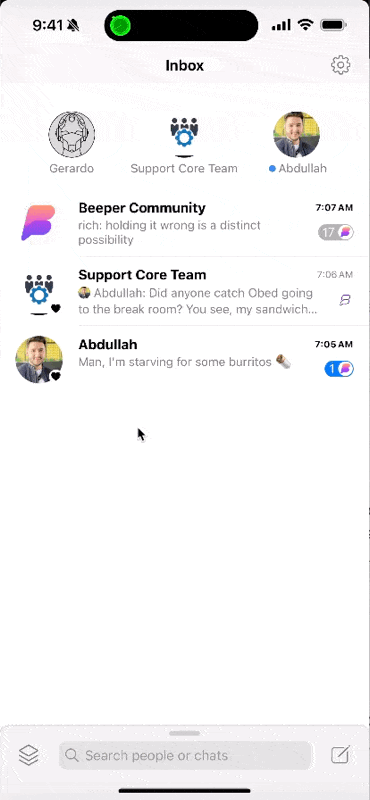
What's a Favorite?
The Favorite feature lets you create a bubble for that chat at the top of your inbox so it's easily accessible on any Beeper app. On Beeper iOS Inbox Settings, you can rearrange these chats by priority instead of chronologically by enabling “Showing Favorite Chats First”.
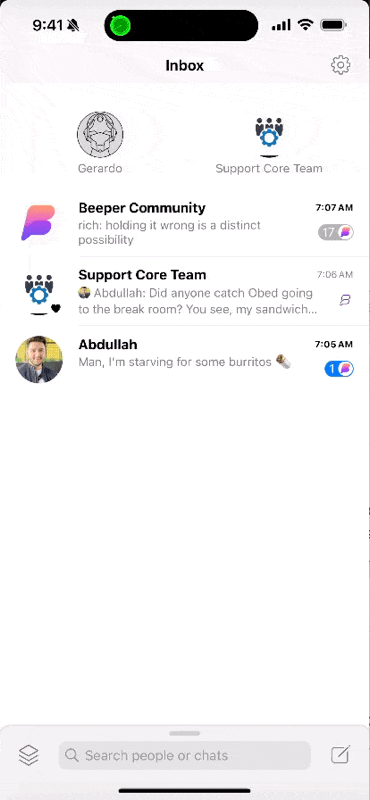
You can use these as you please, but here are some recommendations:
You can use Pins for task-related chats—for example, the Note-to-self chat, your work team chat, etc. Chats you would want to have accessible but not necessarily want on top.
You can use Favorites for chats with your significant other, family, or friends you chat with constantly, so it's much easier to open the app and go to their conversation.
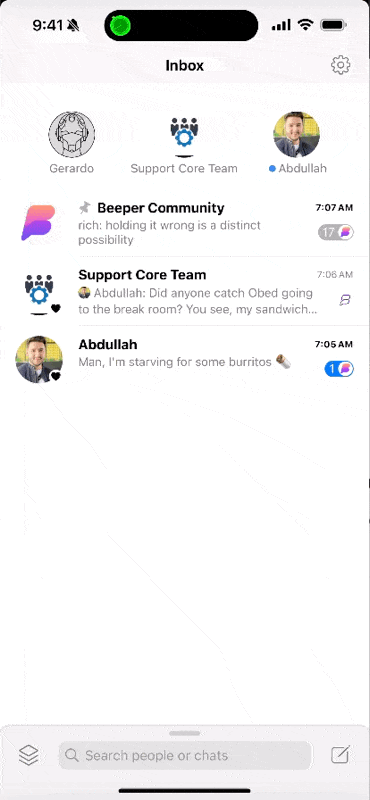
Beeper Account Setup
Creating a new Beeper account is not yet available in the current version of the iOS app. We hope to add this feature as we launch the new generation iOS app soon! In the meantime, you may use Beeper Desktop or Beeper Android to create an account.
Chat Network Management
To connect, reconnect, or delete your chat network accounts in Beeper, please use Beeper Desktop or Beeper Android. This is not available on the current version of Beeper iOS, but we plan to add this in the new generation version of the iOS app in the future.
Beeper Beta (iOS)
iOS beta: If you are on the new generation iOS beta app, you may notice that the option to ‘favorite’ chats is no longer available as it will now be called Pins ('favorites' as a term will now be removed, exactly like how it is in the current Android app). In this new generation app, pinning chats would put them at the top of the inbox list as a bubble icon. You should be able to pin up to 9 chats from within the iOS app.