How To Obtain Decrypted Event Source (Desktop)
Article Purpose
This article should help you get the Decrypted Event Source which can be needed for troubleshooting some issues such as:
- Images not loading
- Blank messages
- Errors that show up instead of the message
What is Decryption Event Source?
Decrypted Event Source contains information that can be useful in troubleshooting some issues you might be running into, and it includes the following:
- Type of the message
- Message content
- Originating client
- File attributes (if it's an image, a video, or a file of any kind)
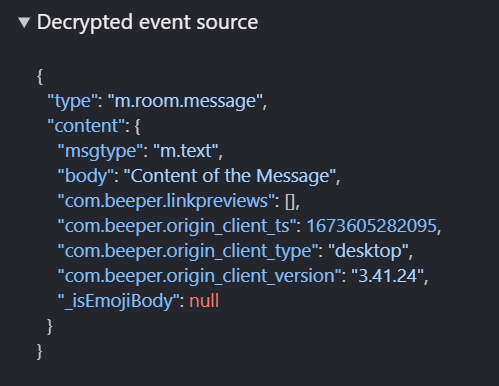
FAQs
What if the content of the message is sensitive?
If the message in question is a text and the content is sensitive, and you do not want to share it, you can block the part you do not wish to share. We are most likely interested in other sorts of data that have nothing to do with the content.
By giving you the Decrypted Event Source, do you get access to my conversation?
No, the information in your Decrypted Event Source does not give us access to your conversation.
How To
1- Right click on the message in question
2- Click on "View Source."
3- Copy or Take a screenshot of the Decrypted Event Source
4- Paste it in your support room or add it to your bug report
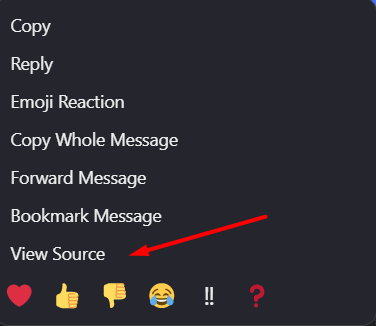
Affected Networks
All
Supporting Clients
Desktop