How to Share Feedback or Suggestions
At Beeper, we're committed to building the best chat app on Earth. A large part of how we do this is by listening to the feedback of our users. If you have any feedback or suggestions, you're more than welcome to share your ideas directly through the Beeper app! Here's how:
Desktop
- Click on the gear icon and select Report a Problem from the dropdown menu
- Click on Gear → About → Report a Problem and start your description with “Suggestion:”
- Add in your message and click Submit

Android
- Open Beeper Android and tap the menu (stack) icon in the top-left corner, then the gear icon (Settings)
- Select Report a Problem and start your description with “Suggestion:”
- Press on the upward arrow to submit
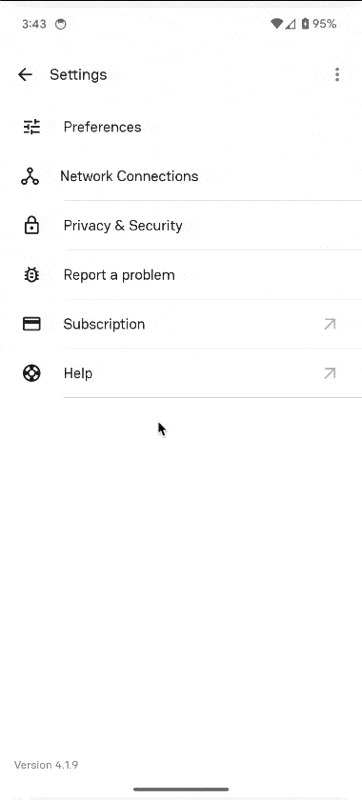
iOS
- Open Beeper iOS and tap the menu (stack) icon in the top-left corner, then go to Settings
- Click on Spaces → Gear
- Select Report a Problem and start your description with “Suggestion:”
- Press Submit

Now you can share feedback, suggestions, and ideas to help improve Beeper!