Beeper Referrals - How do they work?
Beeper now offers the ability for our users to invite their friends and family to start using Beeper!
Here's how it works for those that are sending the referral:
1. First - You must be using Beeper for at least 24 hours and be on the latest version of the Beeper Desktop App.
2. Find the conversation with the person you want to send a referral code to. You will see this button available on the top right of the screen:
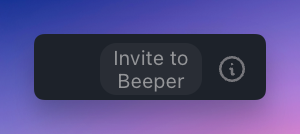
3. When selected, it will auto-populate the composer with a message to send to the other person. Make sure to send it!
4. The person will be able to click on that link and get started!
Here's how it works for those that are receiving the referral:
1. Download latest Beeper Desktop
2. Enter email, press continue
3. Grab validation code from email, enter it into Beeper, press continue
4. See your spot on the waitlist, enter referral code (the referral code is in the link you received. Ex: refer.beeper.com/BBBBB)
FAQ
- How many invites can I send?
- Limited to 2, every 7 days. How are the days calculated? It's a rolling counter per code used. Meaning, every time a user registers with Beeper using your code, a 7-day counter will begin, using an available invite. When the counter is up, the invite is then again available.
- Is there a total limit?
- No.
- Will these invited users need to pay?
- No.
- Does the referral code change?
- No.
- No.