Issues using Beeper on Linux?
Is your Beeper app crashing on Linux?
Troubleshooting #1: Disable Event Indexing on Beeper Desktop.
Warning
You should not have the option Enable Message Send Search in Encrypted rooms on this device enabled unless you are working with the Beeper Team. If it is enabled, and you do not know why, disable it.
Steps
-
From your Beeper Desktop, Click > Select the Gears icon
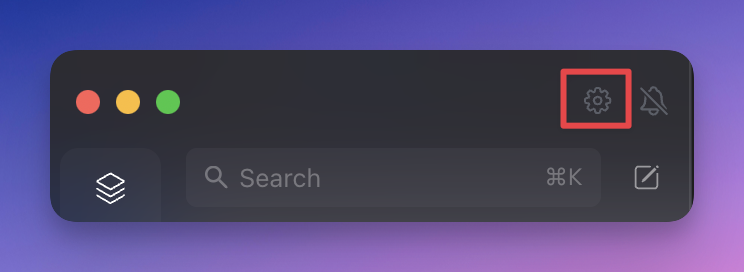
-
From there, select Preferences
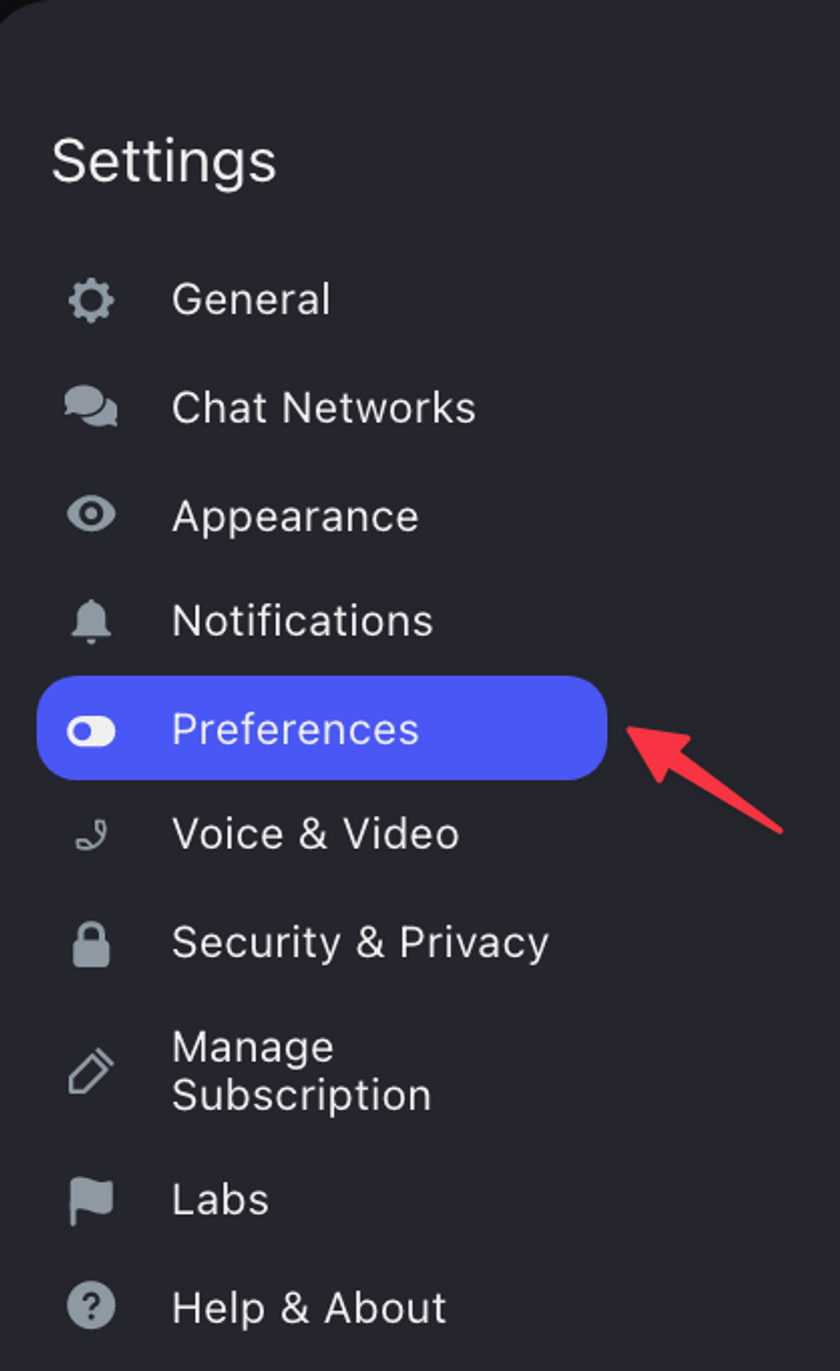
-
From the Preferences Options, scroll all the way down to Device Settings
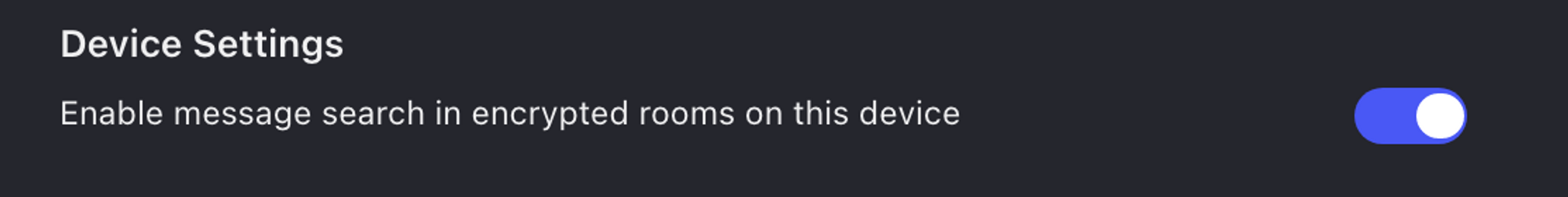
- Disable the option
Troubleshooting #2: Disable GPU
Warning
Consult your Beeper Support Agent before proceeding with Troubleshooting #2.
If you have constant crashes on your Beeper Linux desktop client or random white screens, running your app with the --disable-gpu flag might be a good solution. Follow along with this article for more information on how to do it and some notes you should consider when running Beeper with this flag.
Steps
Run your Beeper app from the terminal like so:
/path/to/beeperapp/beeper-app --disable-gpu
Notes
Running an app with the flag --disable-gpu might cause animations within the app to be choppy.
Is your Beeper app showing blank in Linux?
Troubleshooting #1:
- Remove this folder:
/home/USERNAME/.config/beeper/GPUCache
Chromium bug
This issue with Chromium happens every time a specific Linux system component, Mesa, is updated.