How do I report a problem?
Let's talk about reporting problems to Beeper… Its easy!
Desktop
You can report a problem by:
- Take a screenshot of the problem.
- Click Gear
- Go to About
- Click Report a Problem
- Fill out the form that follows, and add screenshots/videos as necessary.
- Hit Submit.
If the issue is related to a specific message, a message failing to send, e.g., please follow these instructions which add additional details to the report:
- Find the message with a problem.
- Take a screenshot.
- Right-click the message in question. Then select Report a Problem.

Android
How to Report a Problem: General Problems (UI. e.g.)
- Open Beeper Android
- Press the Gear icon
-
Select Report a Problem
- Please be specific; include screenshots/ screen recordings if necessary.
- Press the Submit icon
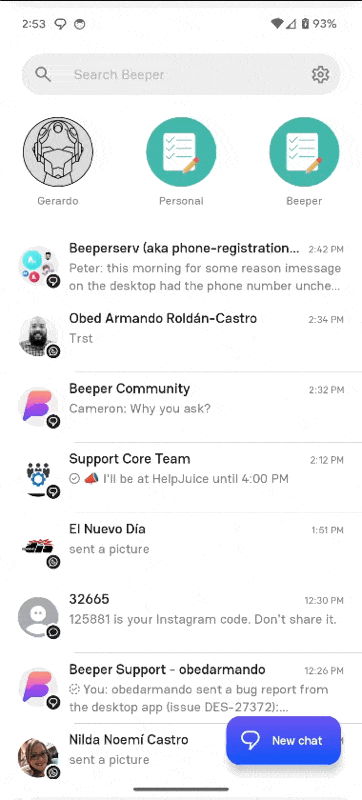
How to Report a Problem: Messages Problems (Sending Problems. e.g.)
- Open Beeper Android
- Open the chat with the messages in question
- Long-press the messages with the issue (Failed to send, Unable to load media, Delayed sending, etc.)
-
Select Report a Problem
- Please be specific; include screenshots/ screen recordings if necessary.
- Press the Submit icon
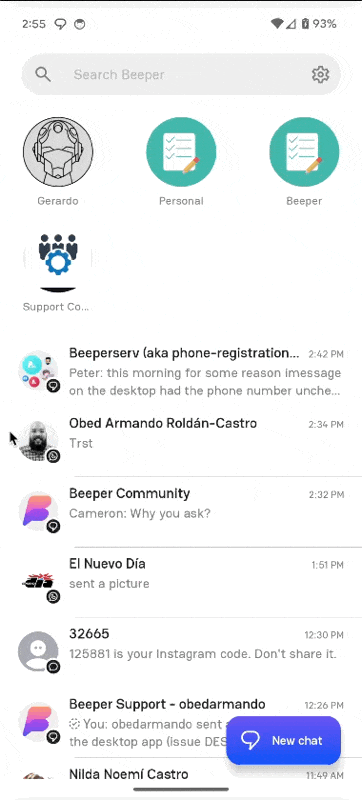
iOS
You can report a problem by:
- Tapping on the Chat Network Spaces button in the upper-left corner.
- Hit Settings.
- Tap on Report a Problem
- Fill out the form that follows, and add screenshots/videos as necessary.
- Hit Submit.

To report a problem with a specific message, you can:
- Long press a message.
- Hit Report a Problem.

If you find yourself in a situation where you can't open any of the Beeper Apps, send us an email over at help@beeper.com !