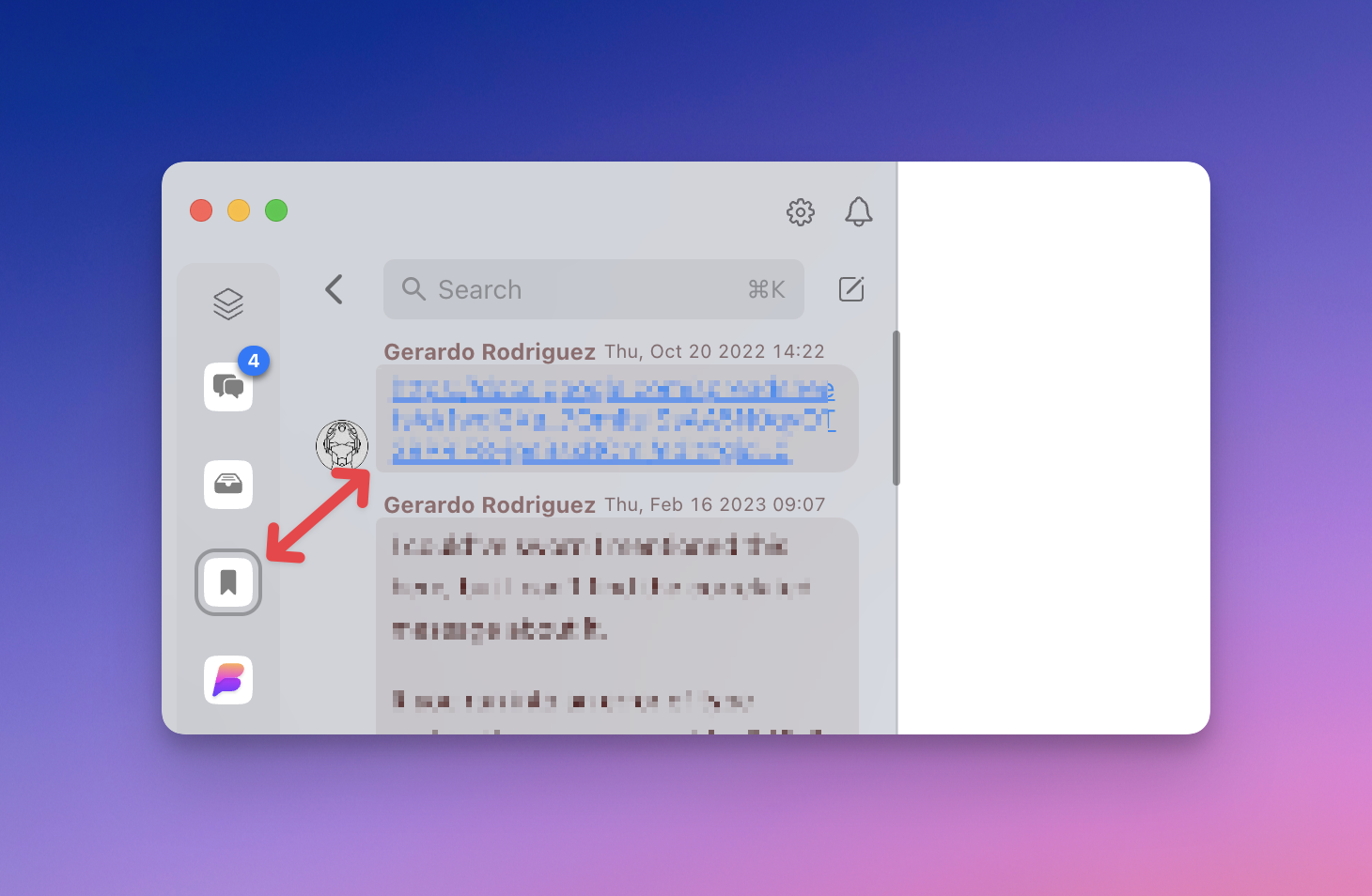How to use Bookmarks in Beeper Desktop?
TL;DR
You can bookmark messages across chat networks and access those messages later in a single hub, the Bookmark Space.
How to use Bookmarks in Beeper?
We've all received messages that provide insightful information on a topic. Although they may have been intended for immediate consideration, we recognize their value for future reference. For those messages, we have Bookmarks.
How to Bookmark a message?:
- Click the menu option in near the message in question.
- Click “Bookmark Message”
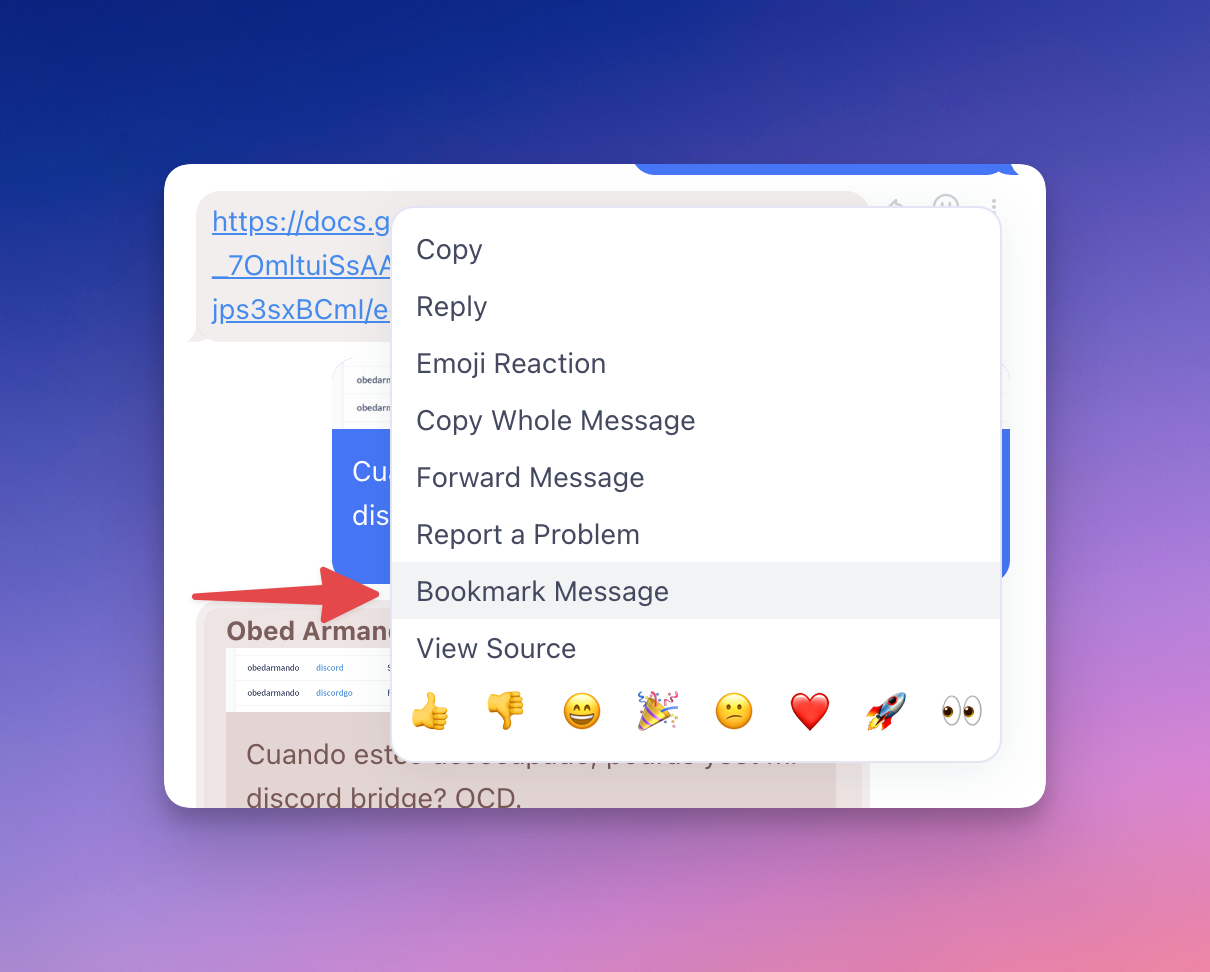
How to access your Bookmarked messages?
- On Beeper Desktop, go to the Bookmark section. All your Bookmark messages will me displayed following the timestamp in which they were bookmarked.