Why are my messages archiving/auto-archiving with a delay on Beeper Desktop?
TL;DR
This is mainly because your computer's Date & Time settings are out of sync. This could be easily solved by enabling “Set date and time automatically” on your computer's preferences.
Why are my messages archiving/auto-archiving with a delay on Beeper?
Have you noticed that when you try to archive a chat or use the auto-archive feature, your chats are not responding at all or archiving with a delay?
This is a sign that your computer's date and time (mostly time) it's out of sync. Here's how you can troubleshoot and solve this issue:
- On your computer's browser, go to NIST
- Once on the NIST (time.gov), you will look for your device's clock. This will be displayed on the right side of the portal. (As shown below.)
- You want to confirm your device score is as close to Zero as possible.
- If you're device score is as close to Zero as possible (e.g. -0.064 s)"
- If it's as close to Zero as possible and yet you're having issues, let us know on your Beeper Help chat.
- If it's not as close to Zero as possible, go to your computer's settings → Date & Time → and enable “Set date and time automatically”.
Reference:
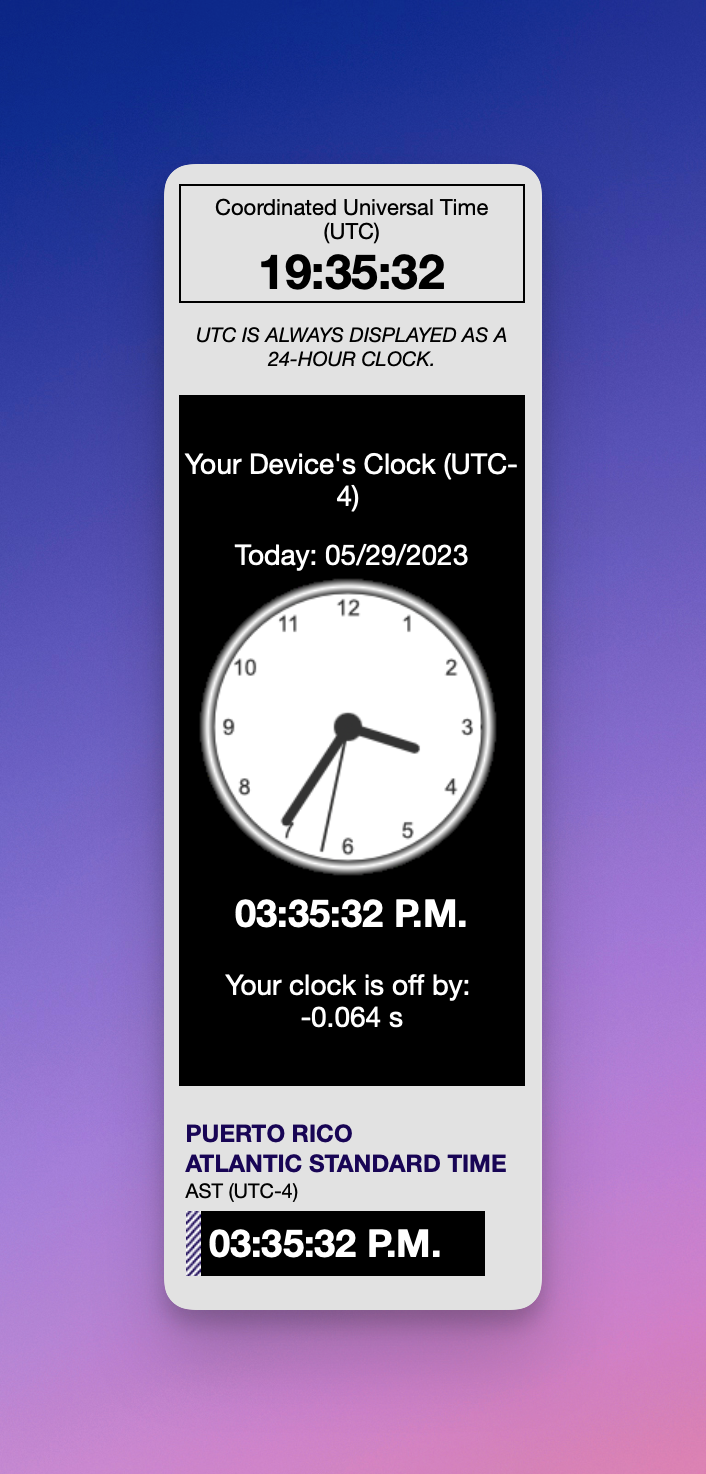
The new generation of Beeper Desktop is almost ready!
A new era for Beeper Desktop and iOS is here!
We’ve been hard at work on the next generation of Beeper, and now you can check it out for yourself. Try the latest version today: https://www.beeper.com/beta