Beeper Desktop v3: How to navigate Beeper with Keyboard Shortcuts?
Is it possible to navigate Beeper Desktop with your Keyboard. By following this steps, you'll be able to get the keyboard shortcuts list that could make your Beeper Desktop experience better and faster.
- Open Beeper Desktop
- Press CMD (CTRL) +?
Alternatively:
- Select the Gear icon and choose Settings
- Go to Preferences → Keyboard shortcuts
- Click on “To view all keyboard shortcuts”
You will be greeted with this the keyboard shortcut menu. Let's break them down:
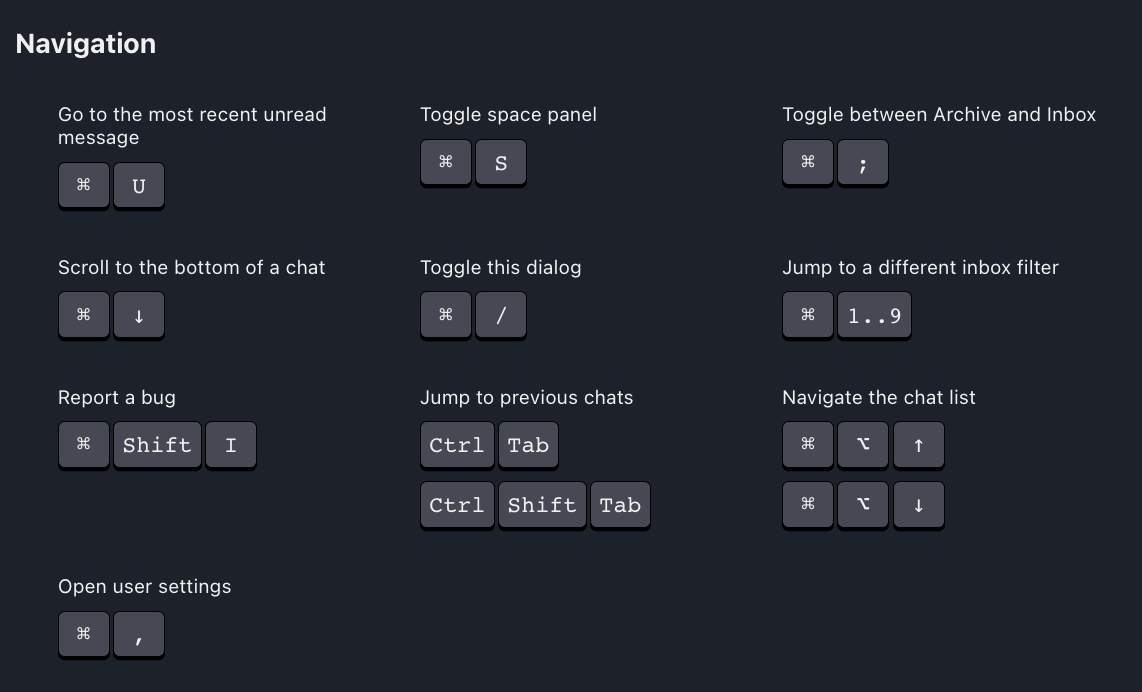
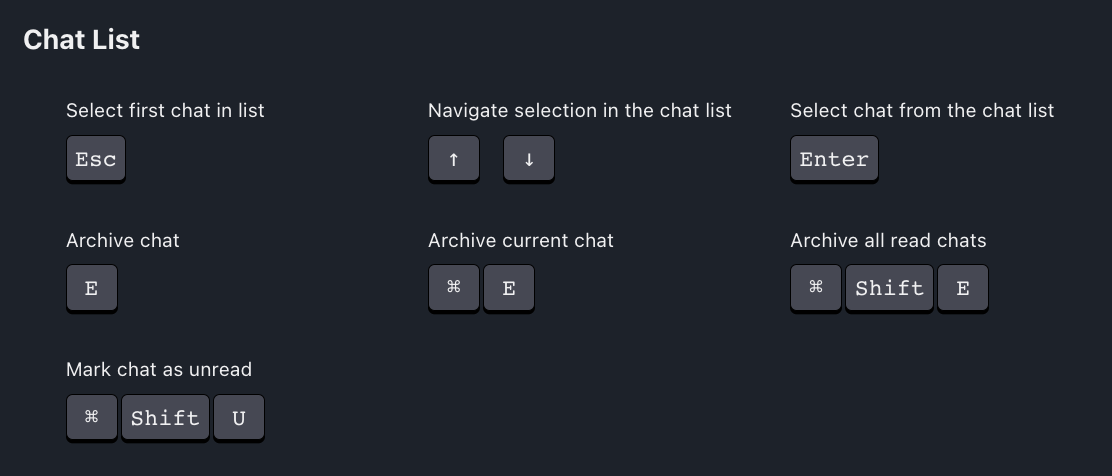
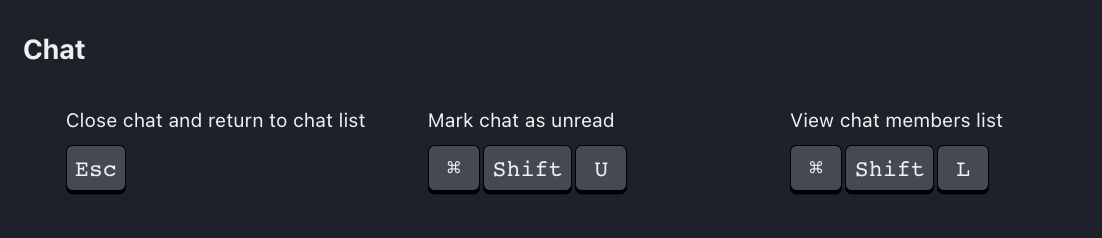
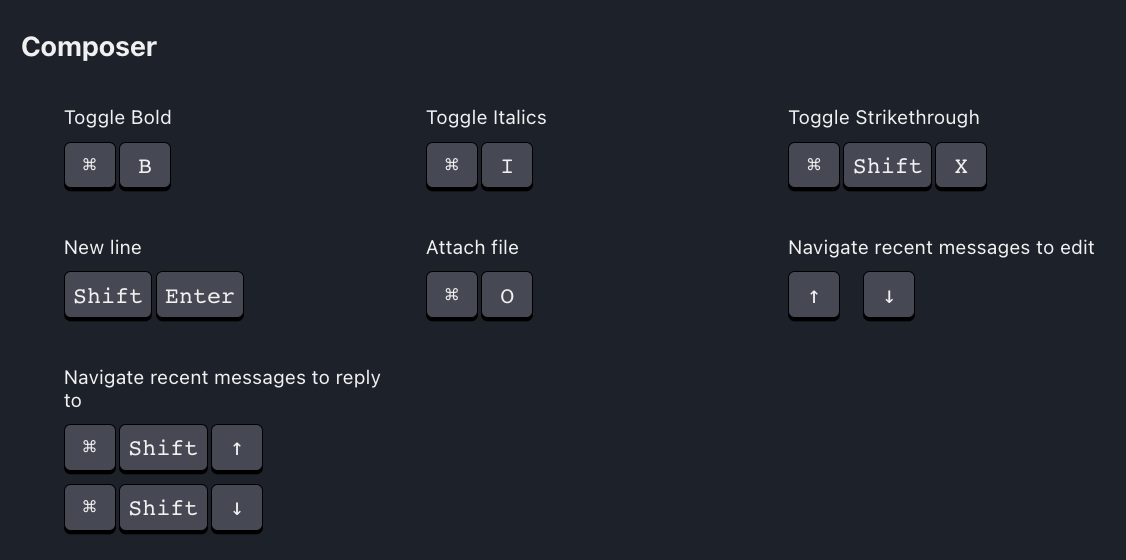
The new generation of Beeper Desktop is almost ready!
A new era for Beeper Desktop and iOS is here!
We’ve been hard at work on the next generation of Beeper, and now you can check it out for yourself. Try the latest version today: https://www.beeper.com/beta