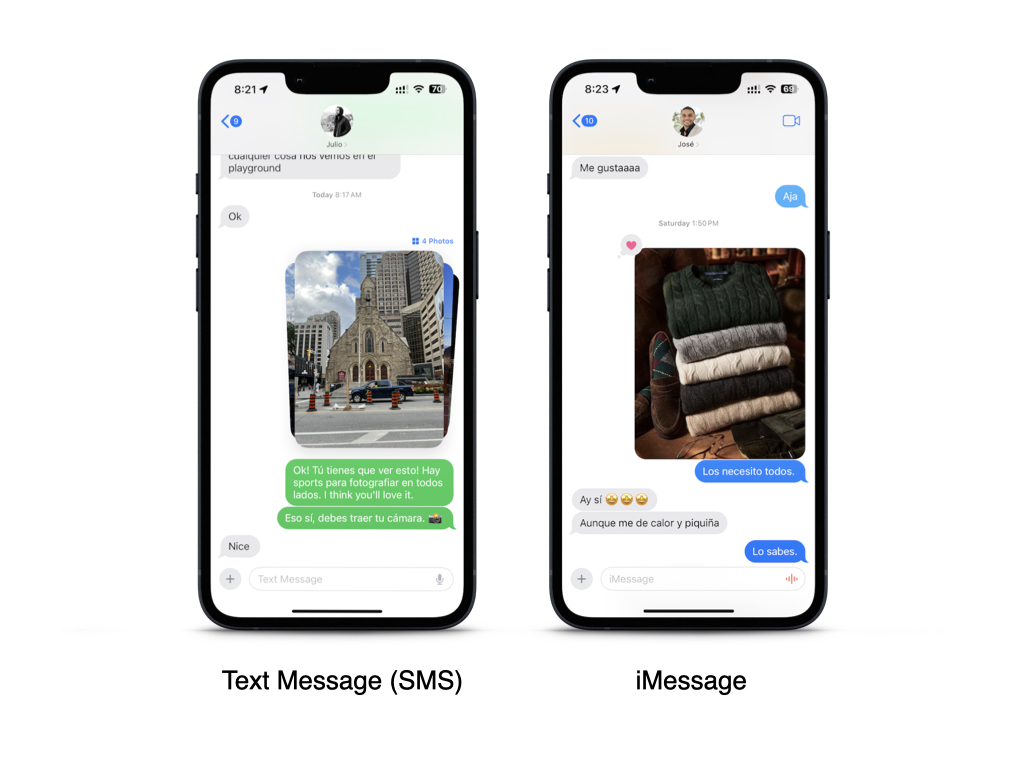Why are my iPhone friends seeing my messages gray and not blue?
Recent change in our support services.
We are now focusing on supporting the other chat services integrated into Beeper and are no longer troubleshooting iMessage issues.
You can continue using iMessage in Beeper if you like. However, you will have to source your own support via our help article or other communities.
Is there anything else I can help you with regarding your Beeper experience today?
Community and troubleshooting options:
Beeper Reddit Modes made for iMessage questions) for help.
As a last resort, discontinue the use of iMessage with Beeper. (Removing your iMessage from Beeper is permanent; the connection won’t be available anymore after this.)
TL;DR:
This is the expected behavior on iMessage's native applications.
Why are my iPhone friends seeing my messages gray and not blue?
Now that you're on Beeper Cloud and using iMessage with your friends, you might ask, “Why, if I'm using iMessage, are my friends with iPhone seeing my messages on gray bubbles instead of blue bubbles?”
The answer is simple; this is the expected behavior for received messages on the iMessage native app. The colored message bubbles are only notifiable on the sender's messages, not on the received messages. As long as your friends with iPhone see their sent messages as blue bubbles, all is ok.
Here is an example:
As illustrated, all received messages are gray on an iPhone iMessage's native app; only the sent messages are colored.