Google Messages - Why are my images marked as edited?
TL;DR: This is a normal behavior in Beeper while using the Google Messages connection.
When you receive attachments in Google Messages (particularly SMS), these files often aren't immediately ready when the message is bridged. This means that almost all new messages containing attachments will initially display a status like "Waiting for attachment." After downloading, you'll see the attachment. Hence, the “Edited” indicator.
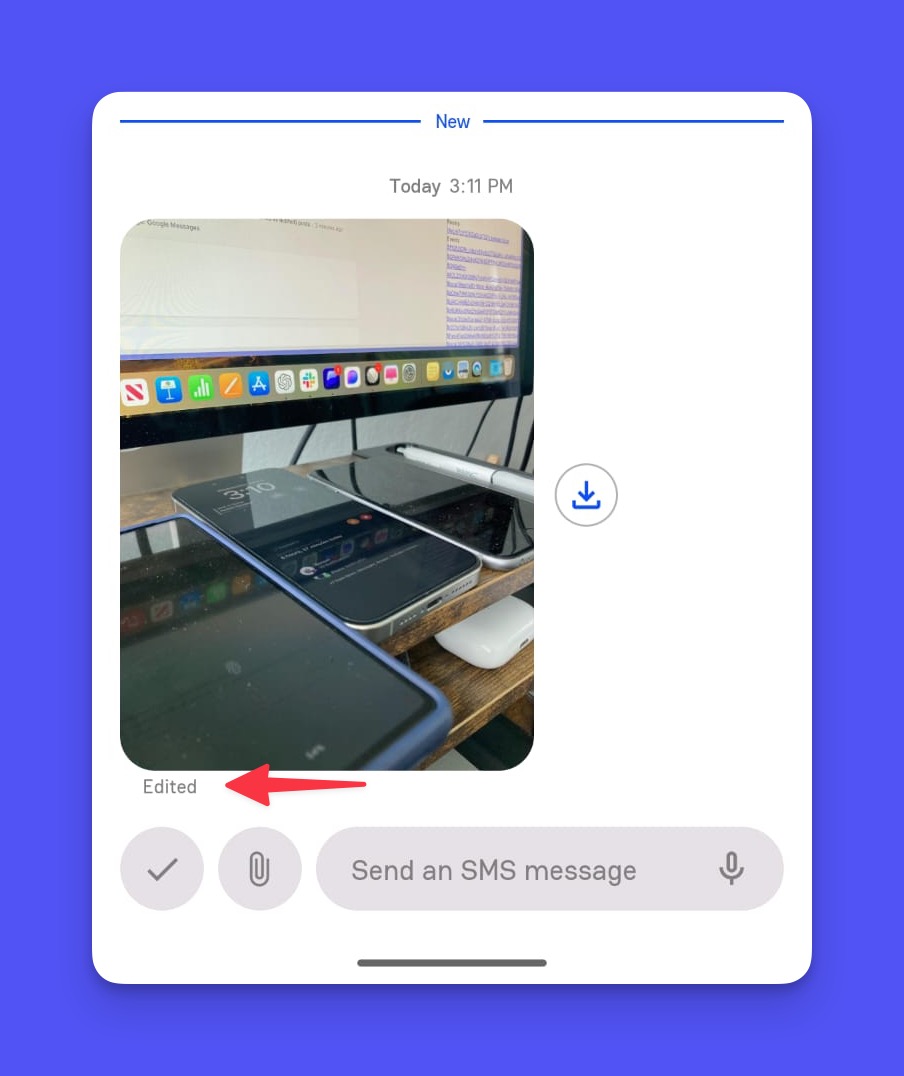
Why will the received images be displayed as “Edited” posts?
- Initial Message Status: When you receive a message with an attachment, the message will likely show a "Waiting for attachment" status. This is normal and indicates that the system is preparing the attachment for delivery.
- Attachment Download: The phone will start the process of downloading the attachment. This can take a few moments depending on the size of the file and the speed of your internet connection.
- Message Update: Once the phone completes the download process, the message will automatically update. The "Waiting for attachment" status will change, and the actual attachment will be visible in the message. Hence, the “Edited” indicator.