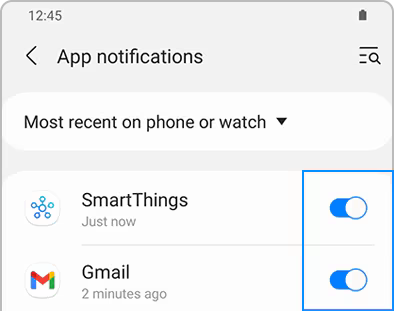Beeper Android: How to enable Galaxy Watch notifications for Beeper
Beeper doesn't provide support for companion devices at the moment.
Though you might find some troubleshooting articles on Beeper's Help website, the Support team doesn't provide support for all behaviors/issues on companion devices.
Companion devices: Smartwatches, Bleepy, Wireless Headphones, etc.
How to enable Galaxy Watch notifications for Beeper Android?
If you're new to a Galaxy Watch device, this article will guide you through enabling notifications from Beeper Android on your smartwatch.
- Launch the Galaxy Wearable app and navigate to Watch settings, followed by Notifications.
- Access App notifications, expand the list by tapping the drop-down arrow, and choose All to display all installed apps.
- Enable notifications for Beeper by toggling the switch beside each app.